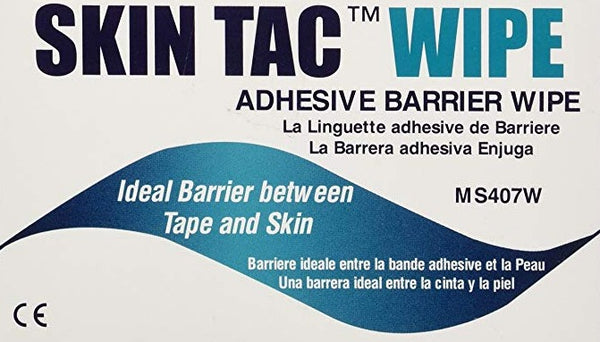Skin Tac and Dexcom: How to use it
*Disclaimer: all content in this blog post is for informational and educational purposes only.

Living with diabetes can be challenging, especially when it comes to keeping medical devices in place for the full duration of their use. This is where Skin Tac comes in. Skin Tac is a liquid adhesive that can be used to increase the adhesion of medical devices, such as insulin pumps and continuous glucose monitor (CGM) sensors. In this blog post, we will take a closer look at Skin Tac, how to use it, and how it can be used with Dexcom sensors to ensure they stay in place for the full 10 days. Whether you are a new or experienced user of CGM sensors, this blog post will provide valuable information on how to keep your Dexcom sensor adhered for the full 10 days using Skin Tac. So, if you're tired of dealing with sensors falling off prematurely, read on to discover how Skin Tac and our tips can help you keep your Dexcom sensor adhered for the full duration.

What is Skin Tac?
Skin Tac is a liquid adhesive that is used to increase the adhesion of medical devices, such as insulin pumps and continuous glucose monitor sensors. It is designed to strengthen the adhesive bond against the skin and medical device to keep it in place and prevent it from falling off. Skin Tac is available in a wipe, spray or liquid form and can be purchased online.
How do you use Skin Tac?
To use Skin Tac, clean and dry the area where the device will be placed. Apply a small amount of adhesive liquid to the skin using the applicator brush or wipe and allow it to dry for about 30 seconds before placing your Dexcom sensor. is important to apply a thin layer of the liquid adhesive to the skin because if there is too much, the sensor may not stick properly. Once the Skin Tac has dried, press the Dexcom sensor against the skin for a few seconds to ensure good adhesion, then insert the device.
Can you use Skin Tac with Dexcom?
For additional adhesive protection, Skin Tac can be used with both Dexcom G6 and Dexcom G7 sensors. This can help prevent the devices from coming loose or falling off before the sensors expire. To ensure proper use of Skin Tac with a Dexcom CGM, it is important to follow the instructions provided by Skin Tac.

How to keep Dexcom Sensor adhered for the full 10 days
Keeping a Dexcom sensor adhered for the full 10 days requires proper preparation, insertion, and maintenance. Here are some tips to help you keep your sensor in place for the full duration.
Before Dexcom Insertion
It is important to start by cleaning and drying the skin thoroughly before inserting the sensor. Make sure the skin is free of any lotions, oils, or residue that could interfere with the adhesive agent. You should apply a thin layer of Skin Tac as directed by your healthcare provider and press the sensor firmly against the skin after application.
During Dexcom Insertion
During the insertion process, press and hold the Dexcom applicator firmly against the skin for about 30-60 seconds before pushing the button to insert the sensor. This will ensure that the sensor adhesive has good adhesion to the skin.
After Dexcom Insertion
To ensure that the sensor stays in place for the full 10 days, avoid soaking it in water during a shower or swimming. Monitor the sensor regularly and address any issues promptly. If you notice the sensor is starting to come loose or not providing accurate readings, take action to secure it. Smooth out any wrinkles and apply additional pressure to ensure that the adhesive has been stuck on correctly. Keep the site dry for a few hours while the adhesive dries. You can also apply adhesive patches for additional protection. For a detailed blog on how to make your CGM stay on longer, check out this blog post.
Skin Tac can be a valuable tool for Dexcom users by increasing the sensor's adhesion to prevent it from coming loose or falling off before the sensor expires. Dexcom users should also take proper preparation, insertion, and maintenance steps to keep the sensor adhered for the full 10 days in addition to using Skin Tac as directed. By following these tips, Dexcom users can have added protection and a peace of mind from Skin Tac that their sensors will stay on for the full duration.
Written By: Amanda Ciprich, MS, RD
Founder of T1D Nutritionist
Website: www.t1dnutritionist.
Instagram: @t1d.nutritionist